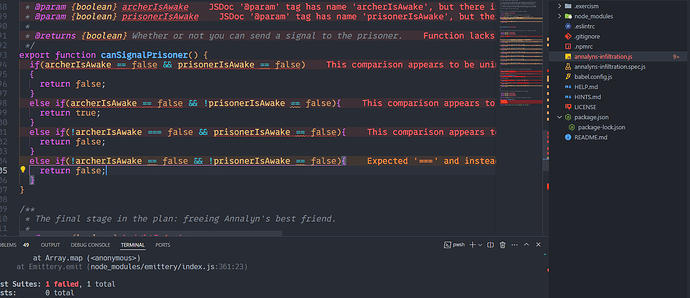Hi everyone.
I have just discovered this awesome learning platform, thanks to @midudev.
But I have so many questions, first of all I am not familiarized with javascript at all but I am starting to develop on this language, ut my question is why if I start a new exercise dowloading this from CLI and openning in VS code i have some error that i dont have on the web editor
Would you mind sharing your code and the error using text in a codeblock? It is hard to copy/paste text from images, or even to read the text for some people!
// @ts-check
//
// ☝🏽 The line above enables type checking for this file. Various IDEs interpret
// the @ts-check directive. It will give you helpful autocompletion on the web
// and supported IDEs when implementing this exercise. You don't need to
// understand types, JSDoc, or TypeScript in order to complete this JavaScript
// exercise, and can completely ignore this comment block and directive.
// 👋🏽 Hi again!
//
// A quick reminder about exercise stubs:
//
// 💡 You're allowed to completely clear any stub before you get started. Often
// we recommend using the stub, because they are already set-up correctly to
// work with the tests, which you can find in ./annalyns-infiltration.spec.js.
//
// 💡 You don't need to write JSDoc comment blocks yourself; it is not expected
// in idiomatic JavaScript, but some companies and style-guides do enforce them.
//
// Now help Annalyn free her best friend!
const knightIsAwake = true, archerIsAwake = true, prisonerIsAwake = true;
export function canExecuteFastAttack(knightIsAwake) {
if (knightIsAwake == true){
return false;
}
else if (knightIsAwake == false){
return true;
}
}
canExecuteFastAttack(knightIsAwake);
export function canSpy(knightIsAwake, archerIsAwake, prisonerIsAwake) {
//Test 3 - can spy > when everyone is asleep
if (knightIsAwake == false && archerIsAwake == false && prisonerIsAwake == false){
return false;
}
//Test 4 - can spy > when only the archer is awake
else if(knightIsAwake == false && archerIsAwake == false && prisonerIsAwake == true){
return true;
}
//Test 5 - can spy > when only the archer is awake
else if(knightIsAwake == false && archerIsAwake == true && prisonerIsAwake == false){
return true;
}
//Test 6 - can spy > when only the knight is asleep
else if(knightIsAwake == false && archerIsAwake == true && prisonerIsAwake == true){
return true;
}
//Test 7 - can spy > when only the knight is awake
else if(knightIsAwake == true && archerIsAwake == false && prisonerIsAwake == false){
return true;
}
//Test 8 - can spy > when only the archer is asleep
else if(knightIsAwake == true && archerIsAwake == false && prisonerIsAwake == true){
return true;
}
//Test 9 - can spy > when everyone is awake
else if(knightIsAwake == true && archerIsAwake == true && prisonerIsAwake == true){
return true;
}
}
export function canSignalPrisoner() {
if(archerIsAwake == false && prisonerIsAwake == false)
{
return false;
}
else if(archerIsAwake == false && !prisonerIsAwake == false){
return true;
}
else if(!archerIsAwake === false && prisonerIsAwake == false){
return false;
}
else if(!archerIsAwake == false && !prisonerIsAwake == false){
return false;
}
}
export function canFreePrisoner(
knightIsAwake,
archerIsAwake,
prisonerIsAwake,
petDogIsPresent,
) {
throw new Error('Remove this line and implement the function');
}
i copied this directly from VS Code
And what is the error?
Actually I don’t know, my code works in online editor but i wold like to work locally, so I did all the steps as exercism guide and it shows too many errors, warnings, etc., etc.
SO i would like to know what do i need to do for this problem? if I will need to set up something or install anything else or I’m doing something wrong…
@Javi505amx As far as I can see all of the “errors” shown in your screenshot are not errors connected to Exercism. These are produced by VSCode code style and type checking.
Read the first lines of the code carefully (these are comments, but worth reading), there you are told that the very first line enables those checks for your IDE (which is VSCode). Most of the errors should be gone when you delete that line.
Also the errors shown by VSCode are no functional errors. They are hints to write better and safer code. But these do not help learning the language in the first place. Maybe you can turn them of completely?
No, there are actual error here. The function canSignalPrisoner is supposed to have some named positional params. They are missing, thus everything fails.
The tests online will break, guaranteed.