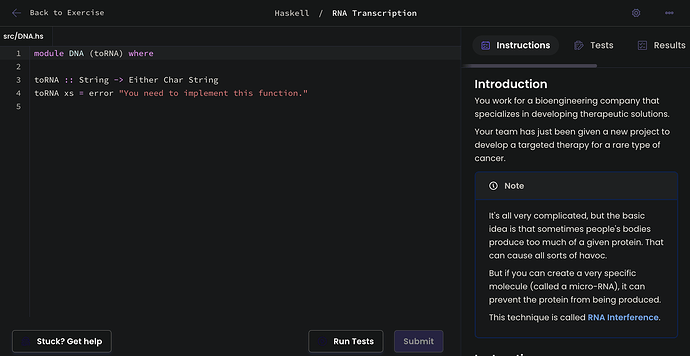I can’t pass the tests because the compiler fails to import Data.Set
I can’t submit, because I fail pass the tests.
I can’t claim for help, because I fail to submit.
Pretty disappointing situation ![]()
Well, I solved my problem already.
I found the solution in the description of the next problem.
Solution:
Add “- containers” to the dependencies in the package.yaml file
I think it would be great to add this hint to the description of the “Pangram” problem. Just like it’s done in the description of the next problem: “Bob”.
You’re requesting help here - that’s the right way to do it ![]()
Would you like to PR this?
Would you like to PR this?
It would be interesting. But I don’t know how to do it. Have no experience in such activities.
I mean I’m indeed a professional developer, but I never contributed in large public open source projects before.
By the way, recently I’ve encountered another (but closely related) problem.
The access to the package.yaml files begins disappear from the code editor on the website! One-by-one.
As for now all the problems which I solved so far don’t have this file anymore.
And those problems where I used it (to add dependencies I needed) don’t compile anymore.
It’s very disturbing. Because default dependencies are very limited. I even can’t use Sets!
Could you show me some sort of example (e.g. a Loom) of this please so I can understand ![]()
This is the current problem I’m working on ![]()
In the past (a week ago and earlier) every problem has 2 tabs inside the editor (at the left side of the screenshot) :
- A tab with a source code named “src/DNA.hs” (in this case)
- A tab named “package.yaml” with different settings (like dependencies)
Unfortunately I don’t have a screenshot of the editor with both tabs, because I didn’t know it’s gonna disappear ![]()
So yeah, the problem is that now there is only one tab left: “scr/DNA.hs”
Any updates? ![]()
I can’t reproduce this. I get two tabs and they work fine for me. Could you maybe try reverting to the start (using the ... button) - save any work first. Or try a different browser and see if it works there pls? It may be that the issue has been solved but your browser/exercises are now in an odd state.
I just tried to open a couple of problems which I never opened before, and they have the both tabs. But the problems which I opened before (where the second tab has already disappeared) still have only the first tab. So I followed your suggestion: I reverted to the start (using the ... button). The second tab immediately appeared! I successfully repeated the same trick with another “broken” problem. So now everything looks good, compiles and works as before ![]() Weird issue. Anyway, thank you very much for help!
Weird issue. Anyway, thank you very much for help! ![]()
Great! Thank you for letting me know and I’m glad it’s all working now. Sorry for the pain :) ![]()