Problem
I want to show off my progress on exercism.org from my github profile page. Currently, I can URL link my exercism user badges page https://exercism.org/profiles/jtmoon101/badges . But this is visually uninteresting, and requires the viewer to click the link.
Solution
Allow exercism “flair” for displaying a little graphic communicating progress at exercism.
Stackoverflow example
The stackoverflow flair is embeddable in many places, including README.md files, which become automatically rendered by github and other websites.
Stackoverflow provides a little HTML code snippet too make image embedding easy
<a href="https://stackexchange.com/users/216253/jamesthomasmoon">
<img src="https://stackexchange.com/users/flair/216253.png"
width="208" height="58"
alt="profile for JamesThomasMoon on Stack Exchange, a network of free, community-driven Q&A sites"
title="profile for JamesThomasMoon on Stack Exchange, a network of free, community-driven Q&A sites"
/>
</a>
Checkout my stackoverflow flair User JamesThomasMoon - Stack Exchange
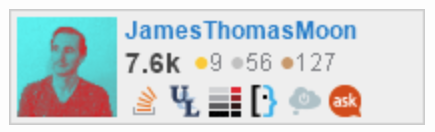
It shows my profile pic, username, and my Stackoverflow awards in one graphic. I’ve added it to my own github personal page. https://github.com/jtmoon79/#stackexchange
I also add it to the bottom of the primary README.md for my projects, for example https://github.com/jtmoon79/super-speedy-syslog-searcher#further-reading
It’s like a little business card of my Stackoverflow accomplishments. And it’s visually interesting so the reader is more tempted to click on it.
exercism
It’d be cool if excercism offered some similar “flair”; a little infographic expressing badges collected, tracks completed, overall reputation, etc.
(This post was originally posted on github exercism/exercism Issue #6592)
(Some links are code-fenced due to restrictions on links for new forum users)