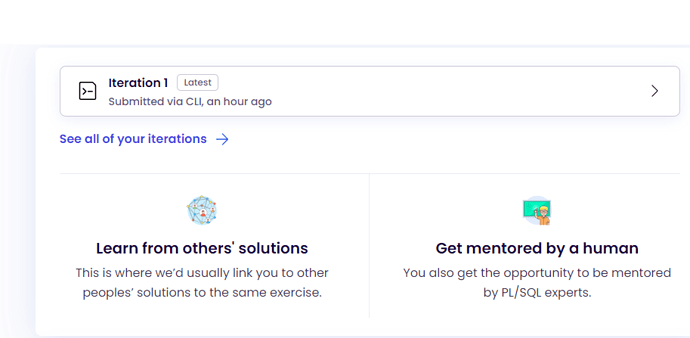Hi,
I have 2 issues:
1.
I’ve followed the instructions for working locally as per: Working Locally | Exercism's Docs
The ‘exercism’ command runs fine in the terminal. However, when I try to execute:
exercism submit ut_hello_world#.plsql I get the errors below:
The term ‘excercism’ is not recognized as the name of a cmdlet, function, script file, or operable program. Check the spelling of the name, or if a path was included, verify that the path is correct and try
again. At line:1 char:1 + excercism submit .\ut_hello_world#.plsql
- Execute the tests by calling the
runmethod in the respectiveut_<exercise>#package,
where<exercise>is replaced with the exercise name.
I’ve tried calling the ‘run’ method in the terminal (using VS Code) - or is there somewhere else I should be calling this run?