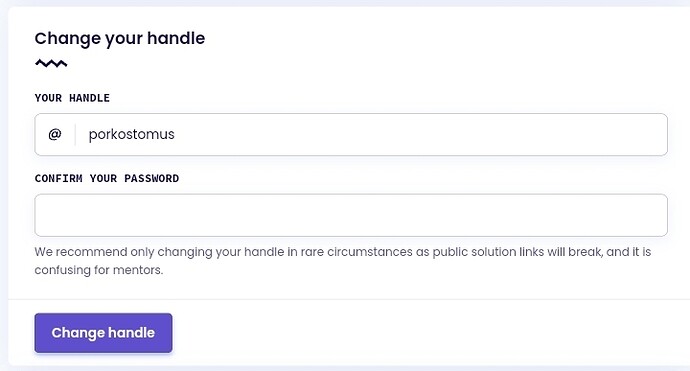Hey can anyone tell me how to change my username? I always like keeping one username everywhere, so is there any way or I’ve to delete this to create a new one?
You can do that on the website in account settings, but be aware of the consequences:
“We recommend only changing your handle in rare circumstances as public solution links will break, and it is confusing for mentors”
Hi again I’ve changed my handle 1-2 weeks ago but in forum it’s showing the previous one, so is there anyway I can change this?
Thank you for your reply
Hi @dushmanta (and thanks @porkostomus for your help).
I’ll have to check with the tech team to make sure everything lines up.
@dushmanta - I will message you privately.
My issue with that form was that it said “Confirm your password”, but I’m logging in via GitHub, so I didn’t have a password to put in there.
On top of that, the name shown on Exercism was the name it picked up from GitHub years ago, which no longer matched the one I had on GitHub. (I think, if it’s going to lock me to the name I have on GitHub, it should have the decency to automatically update that if it changes!)
So I was basically forced to delete my account and create a new one.
And the icing on the cake is, my username still doesn’t match my name on GitHub.
Hi @hakanai-9897 - sorry to hear about the username woes.
Unfortunately the Github login setup can be stubborn and frustrating.
Am I right in thinking you want to change your Exercism username? If so, let me know what you want to change it to and I’ll see what I can do.
J
I had been trying to get “hakanai” since that’s what I have on GitHub.
However it’s quite possible that I got bumped off it because someone else already took it with a “normal” login.
Hey, ok cool. I’ll see if we can get that updated for you from our side.
Will keep you posted.