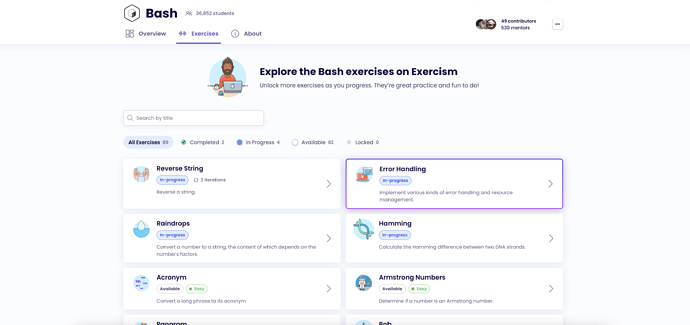After completing an exercise (Reverse String) I noticed on my activity track that it was still showing ‘in progress’ even though I’ve submitted my solution and it passed. I also noticed compared to the other completed exercises that had been submitted it also says published whereas the Reverse String just only says submitted. I was wondering how to fix this.
@Earthchild33 Hi! Have you marked it as Completed? Maybe you could share a screenshot of the Exercise page and we can take a look. Thanks ![]()
Hey, I believe so. I submitted my iteration and it got published. I’m not sure if that enables it to be marked as completed but I think that’s what I’d done with the previous exercises. screenshots below :)
Thanks. Can you show me a screenshot of the actual exercise page pls? (Error Handling in Bash on Exercism I think ![]() )
)
The workflow has several stages to it.
- Write a solution
- Submit code
- Tests run; code passes or fails.
- If code passes, you then have an option (a button) to mark the exercise as completed.
- I believe that completed dialogue provides you an option to publish your solution.
Having tests pass does not cause the exercise to be marked as completed; those are separate, explicit actions you need to take (though one is a prerequisite for the other). Publishing your solution is also separate from the prior two steps. It doesn’t happen automatically.
Hi, I’ve figured out what I was doing wrong, thanks for the help ![]()
That is great to hear that you have figured it out.
Do you care to share what your solution was, where things were going wrong? It may provide a solution for someone else that is having the same problem! Or it may inspire a way for us to prevent others from having the same or similar problem.
I realized I was looking in the wrong place for the ‘mark as complete’. Once you’ve uploaded a solution, ‘mark as complete’ will be on the right hand side of the page .
Very nice, thank you for sharing! I am sure it will help someone out!