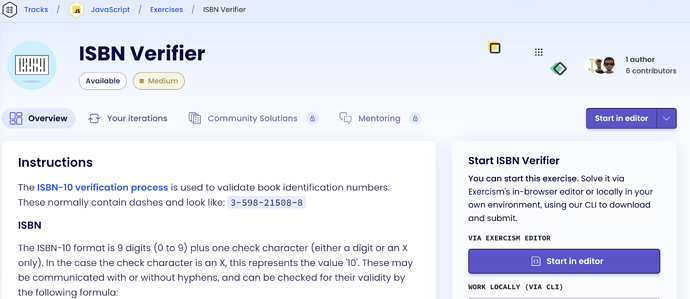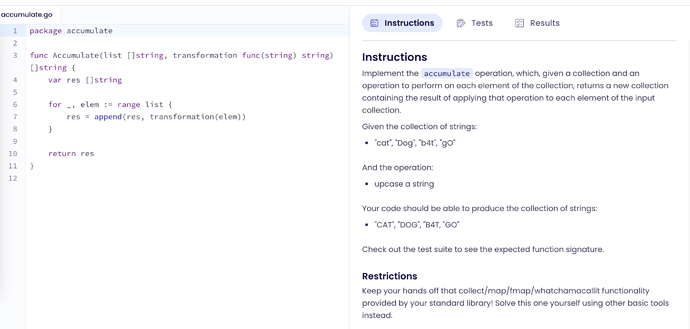Hello everyone! ![]()
I am new here and I really don’t know how to do the
Exercises on the browser, is there any specific method to be done?
Hi!
Welcome to the forum.
Some tracks don’t have the online editor enabled and you have to solve the exercises locally using the Exercism CLI.
In which track are you trying to solve the exercises via the browser?
For the tracks that have the online editor enabled, on an exercise page, you should see two “Start in editor” buttons:
Thank you
I am in the C# track and I can see “continue in editor” button
but the thing is I don’t know how it works when I get there
On the left side you have your code editor. You should see one or more files that are editable. The idea is for you to write the code for the exercise there.
On the right side you have instructions for the exercise and you can also see the tests and their results when you run the code.
When you start editing the files on the left side, the button “Run Tests” should become enabled. Click that button to run the tests when you think you have a solution that works or just to check if the work you’ve done so far makes at least some tests pass.
When the tests pass, you have the option to submit your solution.
The code editor should look like this:
In that image you can see I have a file accumulate.go that I can edit to solve the exercise. For the C# track the files will end in .cs and you might have more than one file for a particular exercise, but you still should see them.
Thanks a lot
I appreciate it ![]()