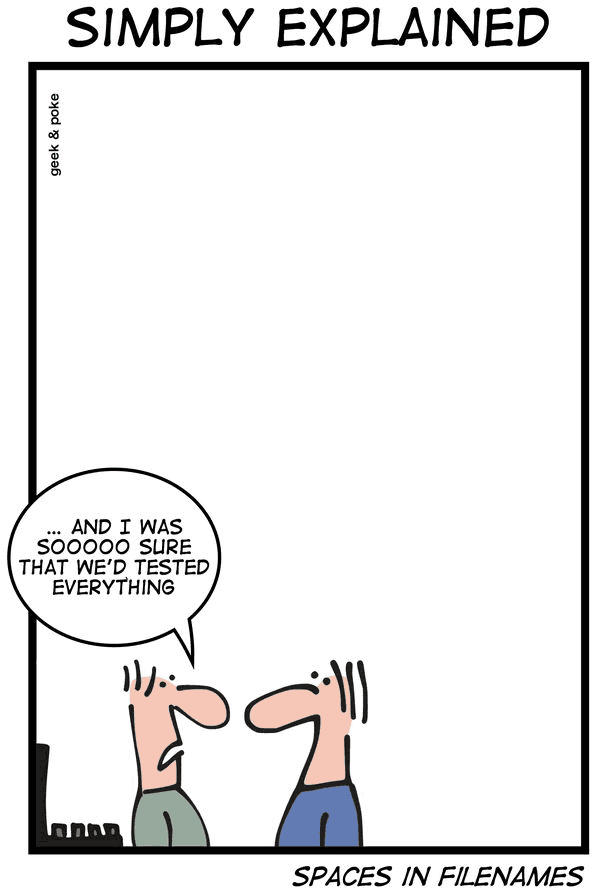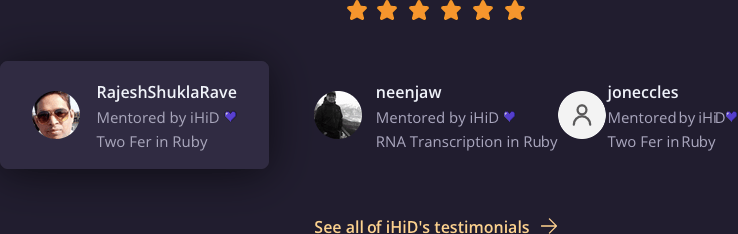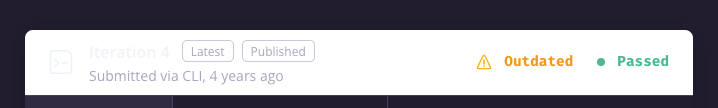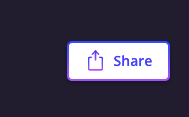Now with the Insiders (I like this initiative!) being active, I try to enable dark mode, so I don’t have to use Dark Reader anymore. But when clicking on Dark or System in the preferences, the page blinks dark and goes back to light.
If it’s of any help; using developer tools in Firefox 112.0.2 I get an error: PATCH exercism.org user_preferences fetch NS_BINDING_ABORTED
I have the same issue. Workaround: select Dark theme and just before it reverts choose Change Preferences. It is a still a bit random but you can toggle it ! Whew !
Good find, but sadly it goes so fast I cant get it to save properly.
I got the same problems as @jonakeys with Firefox (112.0.1 on Ubuntu 22.10) but everything worked fine with Chrome (111.0.5563.110 on Ubuntu 22.10).
Maybe it is because of some default behavior of the form element in Firefox. When I rename <form data-turbo="false"></form> to <div data-turbo="false"></div> everything works well. Maybe it can help @dem4ron.
Three other weird ones:
-
Profile testimonials
-
Exercise solution header
-
Exercise solution share button
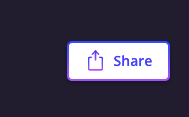
This workaround worked for me, thanks ![]()
Firefox 112.0.2 (64-bit) on Windows.
About the “Exercise solution header issue” I did open 💄 Fix community solution summary background in dark mode by homersimpsons · Pull Request #5371 · exercism/website · GitHub 3 days ago.
Thank you very much for noticing this, it is fixed now. :)
Thanks for solving this, @dem4ron ! Dark mode now can be properly selected and it works. It’s looking great, even better than I had with Dark Reader on.