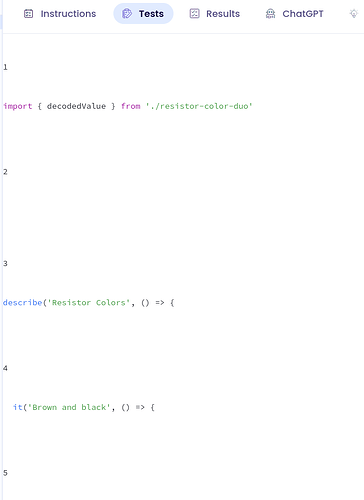The “Tests” panel has very strange, stretched out formatting. This happens occasionally, with seemingly random occurrence. It appears normally when the page is loaded the first time (clicking “Continue in editor”) but once you reload is when it becomes funky. I’ve attached a screenshot:
I’m on the Typescript track. It seems to happen on both Firefox (118.0) and Chromium, so I’m not sure what could be wrong. Running Fedora 39 with Gnome. Any ideas? Kind of at a loss here, and couldn’t find a previous topic about it.